Kinh chào Anh HoangVu,
GC một lần nữa cám ơn Anh về phần Việt Hóa Forum. Tiện đây cũng muốn hỏi Anh Hoangvu Làm sao gắn MViet vào Forum như bản MViet mà Điễn đànĐắc Tài đang sử dụng. GC thấy rất đẹp và thích MViet. Vì là 1 newbie nên ko biết cách nào làm. Mạn Phép xin được các Anh chị bên Diễn đàn Đắc Tài giúp đỡ. Xin Thành thật cảm ơn.
GC một lần nữa cám ơn Anh về phần Việt Hóa Forum. Tiện đây cũng muốn hỏi Anh Hoangvu Làm sao gắn MViet vào Forum như bản MViet mà Điễn đànĐắc Tài đang sử dụng. GC thấy rất đẹp và thích MViet. Vì là 1 newbie nên ko biết cách nào làm. Mạn Phép xin được các Anh chị bên Diễn đàn Đắc Tài giúp đỡ. Xin Thành thật cảm ơn.

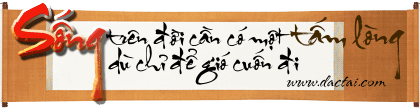




Comment